close
AE 手動裁切空白區域 Region of Interest
● 這是一顆球的運動路徑。(第01格 開始疊加 至 第60格)。

● 當初 CG 動畫的影像 (含空白區域) 尺寸為 1920 1080 像素 (Pixel)。
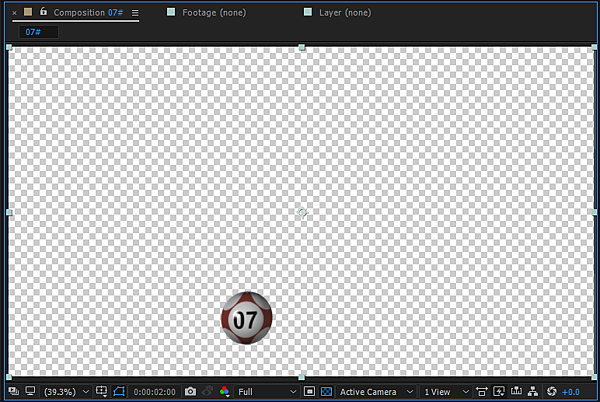
● 點選欲裁切空白區域 的 Comp,在視窗下方的【Region of Interest】圖示按鈕,並點選 Comp 的空白區域 。
● 此時得到以下結果畫面。

● 手動調整裁切欲保留的區域 Region of Interest。

● 在下拉式選單【Compsition】→【Crop Comp to Region of Interest】裁切不保留區域。
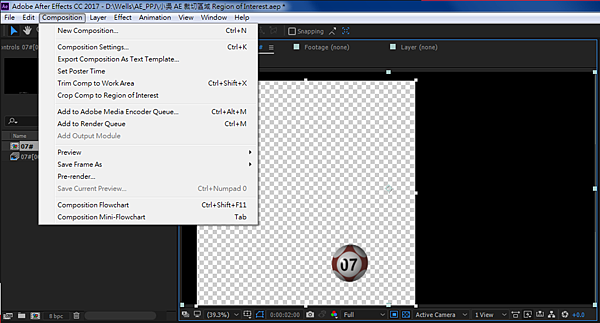
● 在下拉式選單【Compsition】→【Crop Comp to Region of Interest】裁切不保留區域。
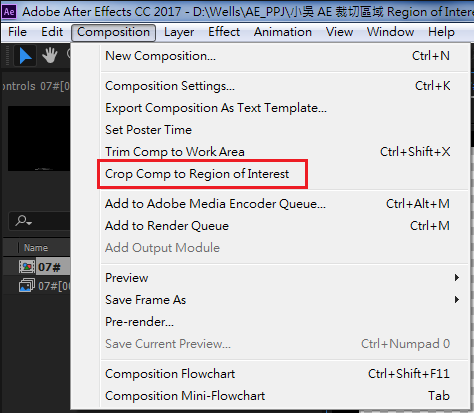
● 最後得到您要保留的區域。影像區域 尺寸為 487 x 480 像素 (Pixel)。
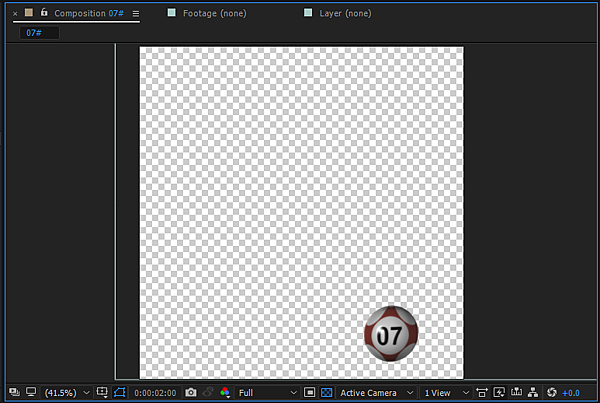
● 小吳老師 整理 2018.01.03
小吳老師
全站熱搜



 留言列表
留言列表

 {{ article.title }}
{{ article.title }}